Are you looking to create a separate page for blog posts on your WordPress website? By default, WordPress websites will display recent posts on the Home Page. However, you can also customize that and in this article I will show you in detail how to do it, it is very simple.
What is called a Blog Posts page?
It’s a page that shows recent posts on your website. If you are a mere writer then this makes sense. And by default Home Page will be the place to display those Blog Posts.
However, if you want the Home page to become more attractive to introduce your business, products and services, then you need to create a separate homepage and a separate blog page.
Creating a Separate Home Page and Blog Page
As I said above you will need to create two separate pages in WordPress, a Home page and a Blog Posts page. You can name them anything you like. For Blog Posts page, you do not need to add any content to this page. As for the Home page, you can add your content to it.
I assume you have created two pages like below screenshot:
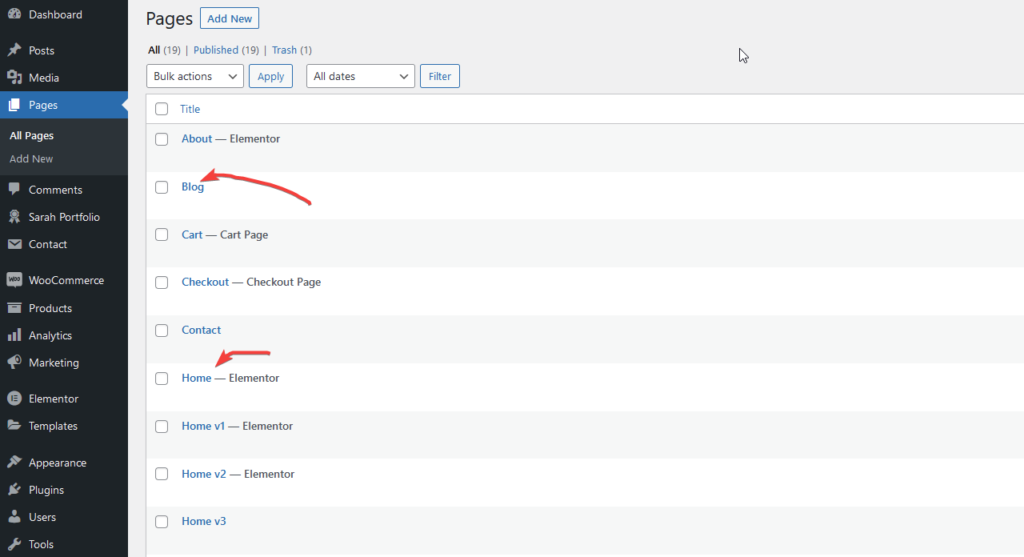
Your next thing is to visit Settings » Reading page in WordPress admin area.
In the section labeled “Your homepage displays”, you need to click on the button for “A static page”. You can then select the Home page and the Blog Page you created earlier. You should then scroll down and click the “Save Changes” button.
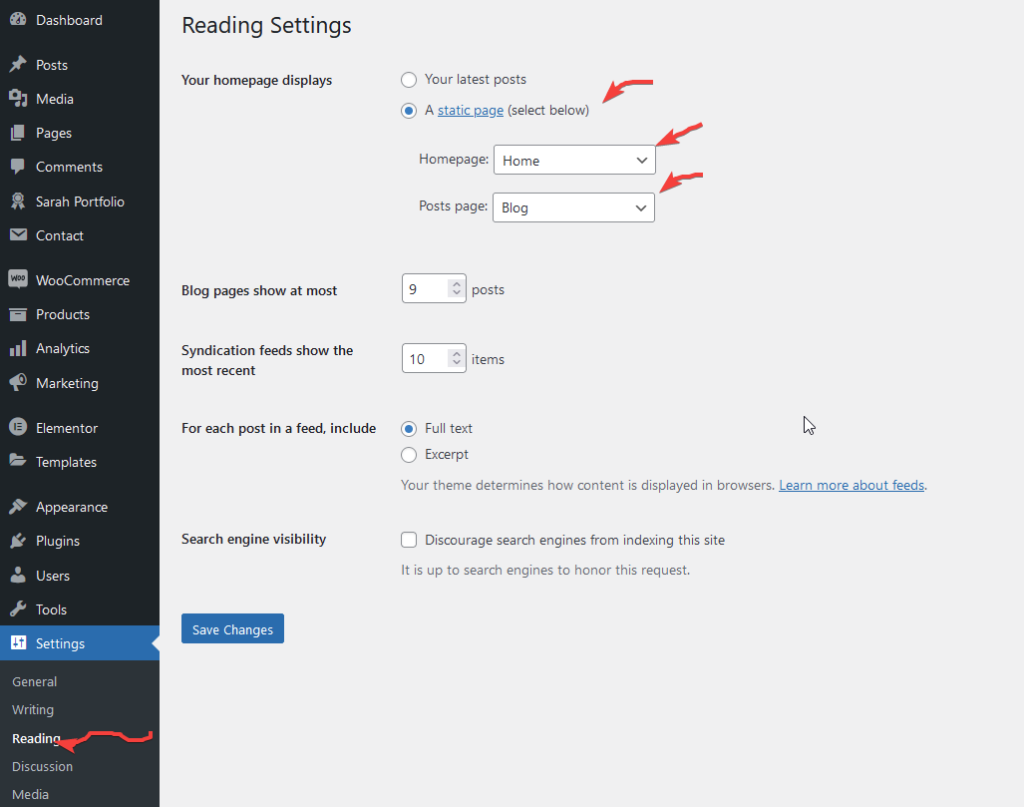
Now, when you navigate to Pages » All Pages, you will see that the Home page is labeled “Front Page” and the Blog page is labeled “Posts Page”.
The look of these pages depends on the WordPress theme you are using. The next thing you need to do is navigate to Appearance » Menu, then add these two pages to your menu.

Edit your Home Page
Once you’ve created your Home Page, it won’t have any content. Now is the time when you can add information about your business, the products and services you offer, and let your visitors know how they can contact you.

Customize your Blogs Page
Most WordPress themes will give you a few layout options for your blog site, which you can find in the Theme Customizer. For example, as my Sarah WordPress theme has provided different layouts to help you choose the one that suits your style, see screenshot:
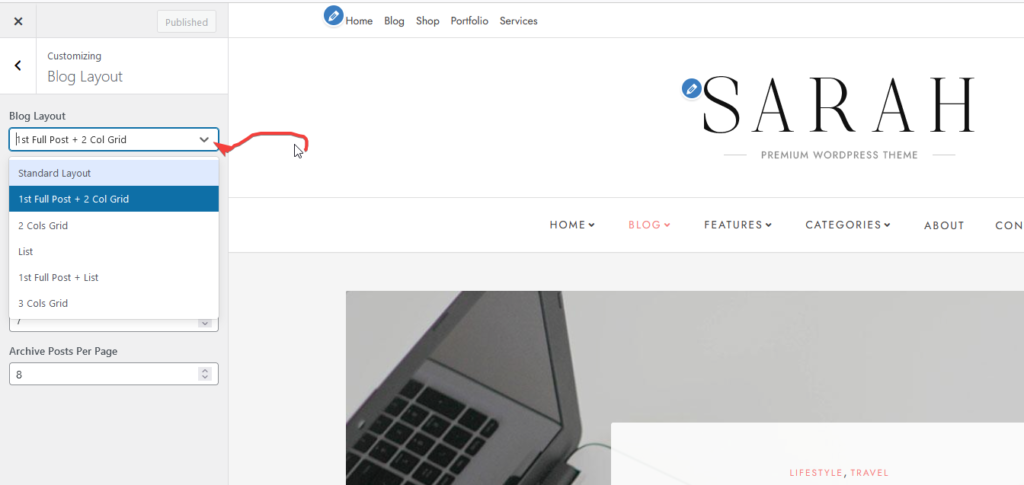
I hope this tutorial helped you learn how to create a separate page for posts on your WordPress website. If you liked this article, you can subscribe to our YouTube Channel for WordPress video tutorials. You can also find us on Twitter and Facebook and Instagram.


![How to Change Logo on WordPress 2023 [Step by Step]](https://az-theme.net/wp-content/uploads/2023/04/How-to-Change-Logo-on-WordPress-2023-640x461.jpg)